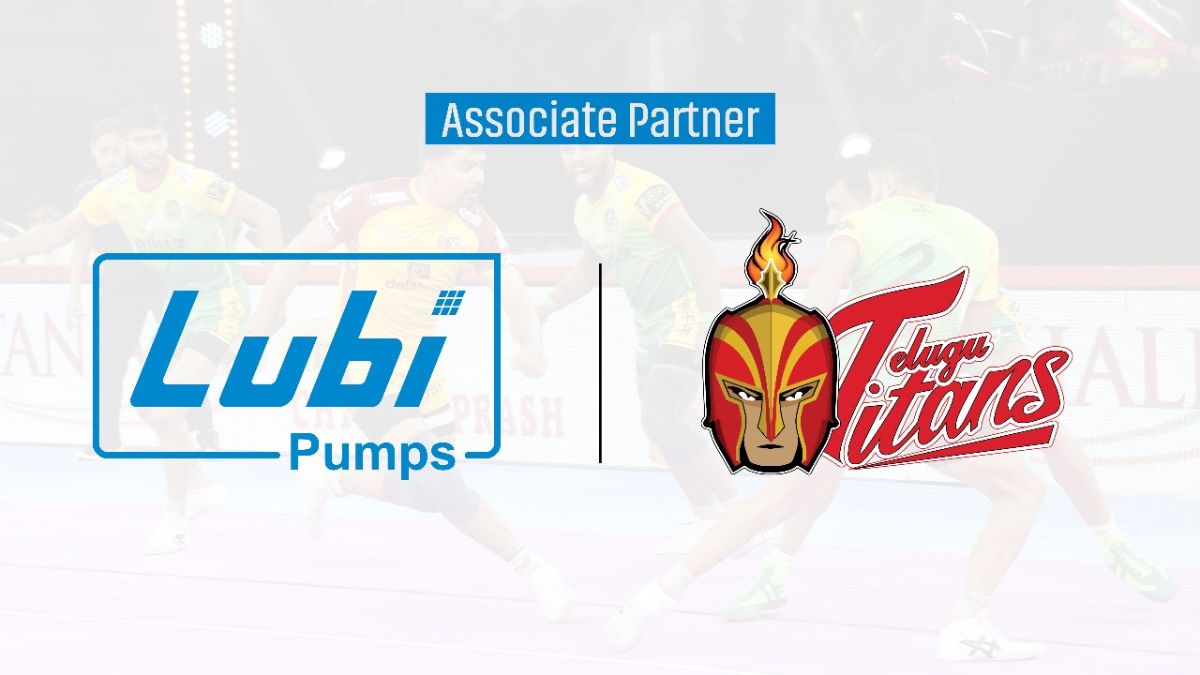In today’s digital world, where screens dominate our daily lives, it’s essential to prioritize our eye health. Computer Vision Syndrome (CVS), also known as digital eye strain, is a common condition caused by prolonged use of digital devices like computers, tablets, and smartphones. Symptoms can range from eye irritation to blurred vision, but with the right strategies, you can prevent CVS and keep your eyes feeling fresh and focused. Here are some tips to help you beat the screen blues and protect your precious peepers:
- Follow the 20-20-20 Rule
The 20-20-20 rule is a simple yet effective way to combat eye strain. Every 20 minutes, take a 20-second break, and focus your gaze on something at least 20 feet away. This exercise helps relax your eye muscles, reduce fatigue, and prevent discomfort.
- Adjust Your Screen Settings
Optimize your computer screen settings to reduce eye strain. Adjust the brightness, contrast, and font size to make text easier to read and minimize glare. You can also consider using blue light filters or anti-glare screens to protect your eyes from harmful blue light emitted by screens.
- Proper Lighting Matters
Ensure proper lighting in your workspace to reduce glare and minimize eye strain. Position your computer screen away from windows and overhead lighting to prevent reflections and glare. Use a desk lamp with adjustable lighting to create a comfortable and well-lit environment for working on your computer.
- Keep Those Peepers Moist
Prolonged screen time can lead to dry eyes, so it’s essential to keep your eyes moist and hydrated. Make a conscious effort to blink frequently while using the computer to lubricate your eyes naturally. Consider using artificial tears or lubricating eye drops to relieve dryness and discomfort.
- Take Regular Breaks
Don’t forget to give your eyes a well-deserved break throughout the day. Set reminders to take regular breaks from your computer screen and engage in activities that don’t involve screens, such as stretching, walking, or practicing relaxation techniques. Use this time to rest your eyes and give them a chance to recover from screen related strain.
- Practice Good Screen Habits
Maintain good posture and proper ergonomics while using your computer to reduce strain on your eyes and body. Position your screen at eye level and maintain a comfortable viewing distance to minimize neck and shoulder pain. Take short breaks to stretch and move around to prevent muscle stiffness and tension.
- Schedule Regular Eye Exams
Regular eye exams are crucial for maintaining good eye health and detecting any vision problems early on. Schedule an eye exam with your optometrist at least once a year to ensure that your eyes are healthy and functioning optimally. Your eye doctor can also provide personalized recommendations for preventing and managing computer-related eye strain.
By incorporating these simple tips into your daily routine, you can prevent Computer Vision Syndrome and keep your eyes feeling refreshed and revitalized. Remember to listen to your body and take breaks when needed to avoid eye strain and discomfort. With a little care and attention, you can beat the screen blues and enjoy healthier, happier eyes for years to come.