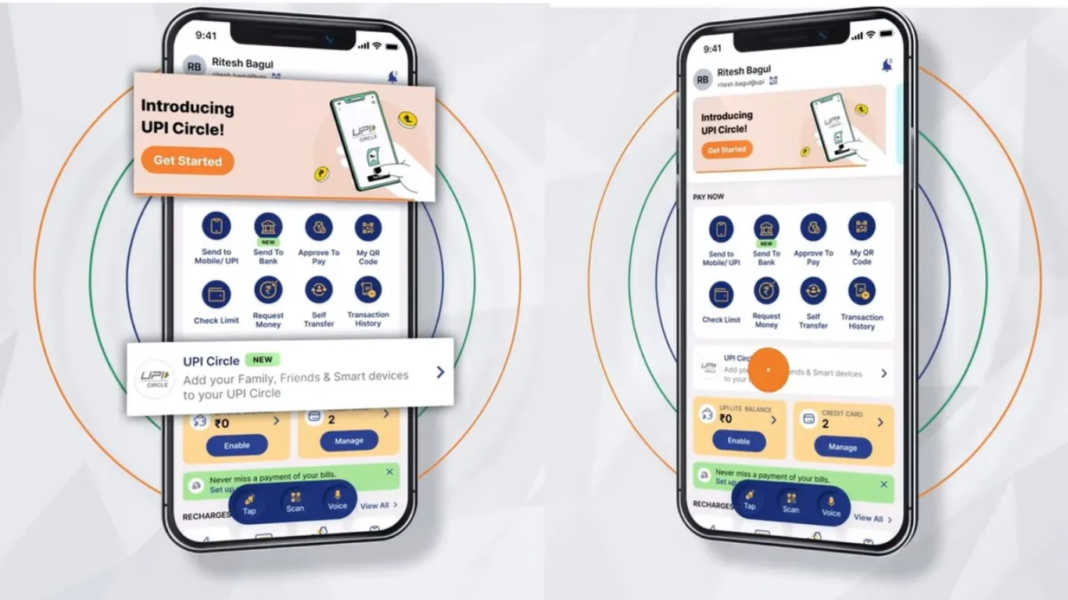Introduction
Digital payments have made our lives easier, especially with the rise of UPI (Unified Payments Interface) in India. One of the popular apps for UPI payments is the BHIM app. It has recently introduced a new feature called “UPI Circle” that helps users share their UPI with family or close contacts in a safe and easy way. In this article, we will explain what the UPI Circle is, how to set it up, and why it is useful for families.
What is BHIM App?
BHIM stands for Bharat Interface for Money. It is a UPI-based mobile payment app developed by the National Payments Corporation of India (NPCI). The app allows users to send and receive money, check account balances, and make payments using just their mobile number or UPI ID.
The BHIM app supports multiple banks and is available in various Indian languages. It is simple, secure, and widely used across India for digital payments.
What is UPI Circle?
The UPI Circle is a new feature introduced in the BHIM app. It allows users to create a group or circle of trusted family members or friends who can send and receive money using the same UPI network. This makes it easier to manage shared expenses, contribute to household bills, or even send pocket money to children.
With the UPI Circle, users can:
- Add family members or trusted contacts to a circle
- Set spending limits for each member
- Track payments within the group
- Use a shared UPI address for smoother transactions
Benefits of Using UPI Circle
- Convenience: No need to share bank details every time. Once someone is added to the circle, you can send or receive money easily.
- Safety: Only trusted people can join your circle. You can remove or block users anytime.
- Control: Set daily or monthly spending limits to avoid misuse.
- Transparency: You can see the transaction history of the entire group, making it ideal for shared expenses.
- Time-saving: It reduces the need for repeated entries and details for each transaction.
Step-by-Step Guide to Using UPI Circle in BHIM App
Here is a simple guide to help you use the UPI Circle feature on the BHIM app:
Step 1: Download and Install BHIM App
- Go to Google Play Store or Apple App Store.
- Search for “BHIM – Making India Cashless”
- Download and install the app.
Step 2: Register and Link Your Bank Account
- Open the app and select your preferred language.
- Register using your mobile number linked to your bank account.
- Set a 4-digit passcode.
- Link your bank account and set up a UPI PIN.
Step 3: Access UPI Circle Feature
- Open the BHIM app.
- On the home screen, look for the “UPI Circle” option.
- Tap to open the feature.
Step 4: Create a New Circle
- Click on “Create Circle”
- Name your circle (Example: Family, Home Expenses, Office Team)
- Add trusted contacts by entering their UPI ID or selecting from your phonebook.
Step 5: Set Permissions and Limits
- Choose whether members can send, receive, or both.
- Set daily or monthly spending limits.
- You can also assign roles like Admin or Member.
Step 6: Start Sharing and Tracking Payments
- Once the circle is set up, all members can start using it.
- Track transactions under the “History” tab.
- Send reminders for payments or settle balances within the group.
Who Should Use UPI Circle?
- Families who want to manage shared household expenses
- Students living in hostels or sharing accommodation
- Office teams collecting money for group activities
- Friends planning a trip or event
Security Features of UPI Circle
The BHIM app and UPI Circle are built with strong security features:
- End-to-end encryption for all transactions
- Two-factor authentication
- UPI PIN is never shared or stored
- Option to block or remove suspicious users
Tips to Stay Safe While Using UPI Circle
- Only add people you trust to your circle
- Regularly monitor your transaction history
- Do not share your UPI PIN or passwords with anyone
- If you suspect fraud, report immediately through the app
Advantages Over Other Apps
While many apps like Google Pay and PhonePe offer UPI services, the UPI Circle feature in BHIM is unique because:
- It focuses on group payments with built-in control and visibility
- It is developed by NPCI, making it more aligned with government standards
- It is light and easy to use, even on low-end smartphones
Common Issues and How to Solve Them
- Can’t Add a Member: Ensure the person has a UPI ID and is using a UPI-enabled app.
- Transaction Failed: Check internet connection, UPI PIN, and bank server status.
- Not Receiving Notifications: Allow app notifications from phone settings.
Future of UPI Circle
With digital payments becoming a daily part of life, features like UPI Circle are expected to evolve. Future updates may include:
- Support for QR codes within circles
- More detailed spending reports
- AI-based fraud detection and alerts
Conclusion
The UPI Circle feature in the BHIM app is a game-changer for families and small groups who manage money together. It brings ease, control, and transparency to digital payments. If you haven’t tried it yet, now is the time to make your transactions smarter and safer.
Download the BHIM app today and start using UPI Circle to simplify your financial life.